We Work With All Major Insurance Companies | 3M Authorized Dealer
Never lose your way again! SMCS installs navigation systems for cars in Santa Monica, CA.
With so many navigation systems available, it can be difficult to select which one is the best for your needs. Follow the steps below to make sure you make the right choice.
STEP 1
Decide how often you intend to use the system. Inexpensive systems simply plug into your car’s cigarette lighter and are small enough to store in your glove compartment, but they’re not as user-friendly. Take your vehicle to SMCS and install the latest navigation system for cars!
STEP 2
Consider the layout of your car. Some systems come with a monitor that displays a map. The monitor is commonly installed on the dashboard or on a pedestal extending from the dashboard. In some cars, such an installation may block air vents or make it somewhat uncomfortable for a passenger to enter or exit the vehicle or sit in the passenger seat.
STEP 3
Select a system that features multiple ways of getting to your destination. This can include by address, by intersection, by a personal address book, or via a location selected directly from the map.
STEP 4
Look for an automotive navigation system that gives you vocal as well as graphical directions. The systems that use a map and monitor include arrows that show you the direction of a turn and also indicate where your car is on the map in relation to the destination. Other systems use the head unit or radio to display the name of the street on which you are to make a turn or on which you are traveling. Both of these systems also give you verbal directions as you approach a turn.
STEP 5
Select a system that includes point of interest data. Most GPS have the locations of airports and other transportation services, ATMs, banks, restaurants, hotels, and a host of other sites.
STEP 6
Choose a system that offers updates on the point-of-interest data.







They troubleshooted and fixed my broken USB connection to Android auto in under 2 hours. They did not even have to order spare parts. They just cleaned out some debris and water damage (from an interior detailing job) and now it's working perfectly. They even did a little console cleaning. Owner and the mechanic were personable.

Been going here for a while now. Have had many things done to my cars and only trust Freddie and his team to work on my car tint and stereo installation. Thanks for all the excellent customer service and always making my stuff look great.

We offer car audio and apple carplay installation, blind spot, backup camera and parking assistance. We have full line of car accessories and dashcam sales and installation. Authorized 3M window tint in Santa Monica. We carry all types of 3M window tint such as ceramic, crystalline & color stable. We can do chrome delete and car wrap. We carry most brand of car audio such as Pioneer, Sony, Kenwood, JL audio, Addison, Viper car alarm. Stay safe and have a Viper security systems with recording cameras on your car.






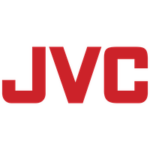
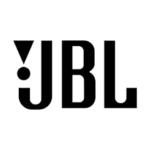










As manager of Santa Monica Car Sound, Freddie Vahdani continually strives to make sure that his shop is provides the best quality 3M window film, car electronics and installations for customers in the Los Angeles area.

1915 Santa Monica Blvd, Santa Monica, CA 90404